Audikast 4860 - Product Overview - Buttons & Indicators
Speaker overview
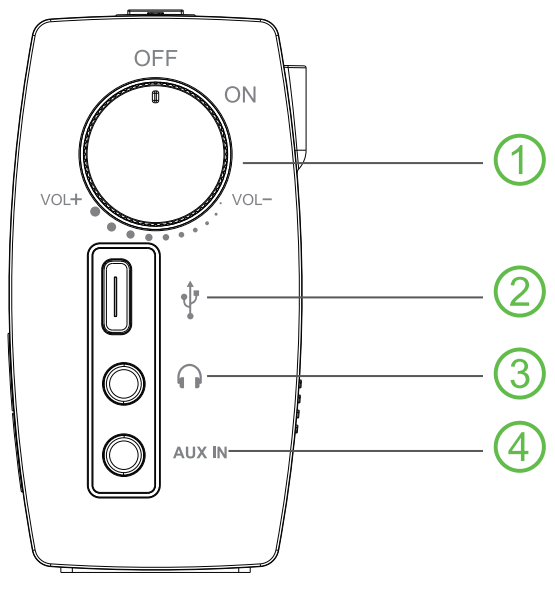
① Power on/off, volume up/down
② Charging port
③ Wired headphone port
④ Aux 3.5mm audio input port
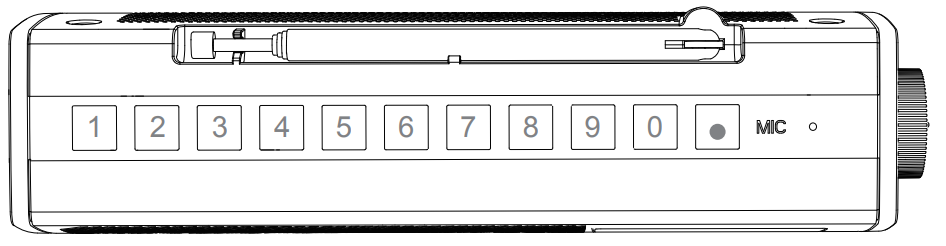
| Buttons | Function |
| 1,2,3….0 | Press and hold for 2 seconds to save your favorite channel |
| ● | Press and hold for 2 seconds to switch sound mode |
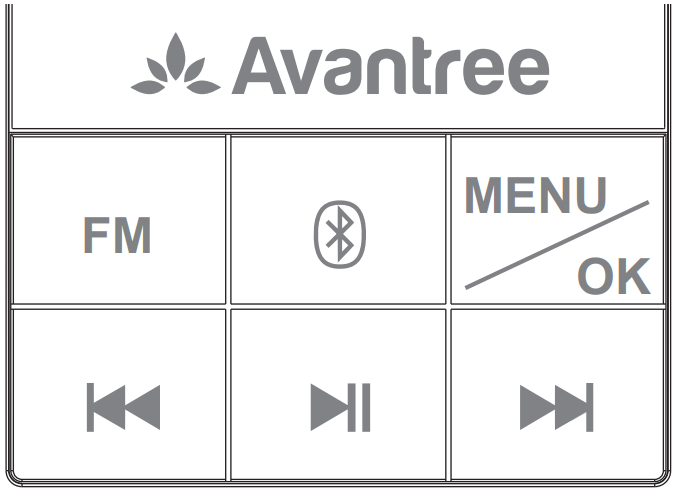
| Buttons | Function |
| FM | Press once to enter FM mode |
|
Bluetooth icon |
Press once to enter Bluetooth mode |
| Press and hold 2 seconds to disconnect and enter pairing mode | |
| Menu/OK | Press once to enter MENU interface (FM mode) |
| Press once to confirm your selection | |
| Press and hold 2 seconds to enter system settings interface | |
| Next/Previous | Press once to skip to next/previous channel/track (FM mode) |
| Pause | Press once to mute/unmute (FM/wired speaker) |
Transmitter overview
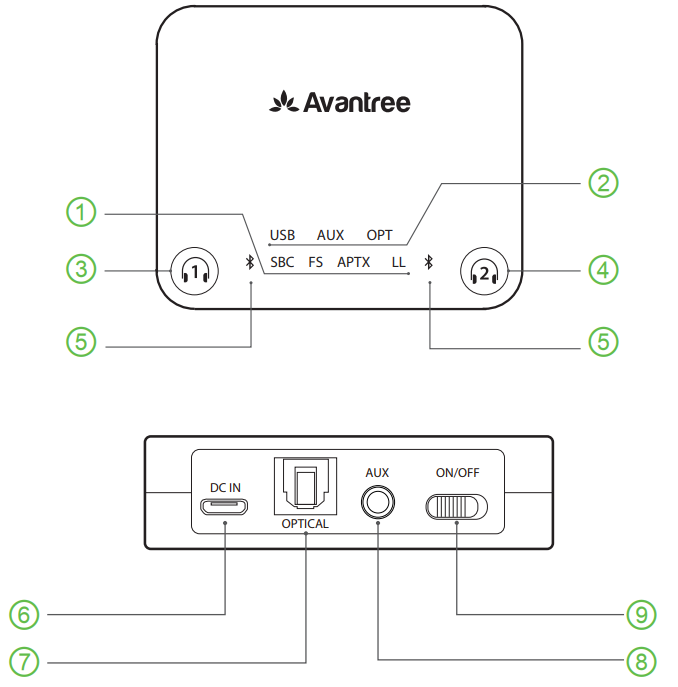
① Codec indicator ⑥ Micro USB power port
② Audio input indicators ⑦ Optical(SPDIF/TOSLINK) audio in
③ Pairing button for speaker ⑧ 3.5mm AUX Audio In
④ Pairing button for 2nd device ⑨ On/Off
⑤ Bluetooth status indicator




