Firmware Update for Aria Me (AS90TA)
Before conducting the DFU, please read the Avantree Product DFU General Troubleshooting Notes
Disclaimer: Please contact Avantree Support BEFORE upgrading. Be aware that if you upgrade without prior consultation with Avantree technical support and the product dead due to DFU misoperation, the warranty is not covered.
| Firmware Version: | / |
| Release Date: | Jan. 5th, 2021 |
| For Products: | Aria Me (AS90TA) Only May cause Permanent firmware damage if used on other products |
| Applicable LOT Number: | ALL(How do I find the lot number?) |
| Changelog: |
Changed the original Bluetooth pairing name "Avantree AS90TA" or "Avantree Aria Me" to "Aria 90TA", so you can easily distinguish it from another original piece, especially when you use 2pcs Aria Me with Avantree TC580 at the same time. |
File: Aria Me (AS90TA) Dfu Profile Rename to AriaMe90TA
| Firmware Version: | V1.38.2 |
| Release Date: | Sept.1st, 2020 |
| For Products: | Aria Me (AS90TA) May cause Permanent firmware damage if used on other products |
| Applicable LOT Number: | Before (Not Including) 20L1 (How do I find the lot number?) |
| Changelog: |
1. REMOVED "Beep" notifications during Volume Adjustment. |
File: Aria Me (AS90TA) Dfu Profile To V1p38p2
| Firmware Version: | V1.39 |
| Release Date: |
Apr.6th, 2021 |
| For Products: | Aria Me (AS90TA) May cause Permanent firmware damage if used on other products |
| Applicable LOT Number: | All |
| Changelog: | Solve the headphone not responding problem |
File: AS90TA_notresponding_DfuToV1p39
| Firmware Version: | V1.40.1 |
| Release Date: |
May. 12th, 2021 |
| For Products: | Aria Me (AS90TA) May cause Permanent firmware damage if used on other products |
| Applicable LOT Number: | All |
| Changelog: | When enter DFU mode, the light becomes solid pink color |
File: AS90TA_latest_DfuToV1p40p1
To perform the device firmware upgrade (DFU) on macOS, please refer to this link:
Step-by-Step Device Firmware Update (DFU) Guide for macOS.
(Please refer to the Step 2 below for Windows devices to see how to enter DFU mode)
For Windows devices, please refer to the following steps:
Step 1: Device Firmware Upgrade (DFU) File
Download the DFU file below the table states the function that you need, taking note of where you save it - you'll need it later. Right-click then select 'open in new tab' if you can not download it click directly
Step 2: Enter Headphones into DFU Mode?
Ensure the headphones are OFF, then use a USB data cable (Avantree USB cable with gray tip) to connect the headphones to a Windows PC. To avoid permanent damage, please do not unplug the headphones during the DFU procedure.
Then press both + and - for 7 seconds to enter the headphones into “DFU mode.” A notification may pop-up on your Windows PC, notifying you that a new device has been connected via USB. 
Alternatively (if there's no pop-up) you can also confirm the device's DFU status by checking USB devices in your computer's Device Manager. The headphones will appear as - CSR BlueCore in DFU mode.
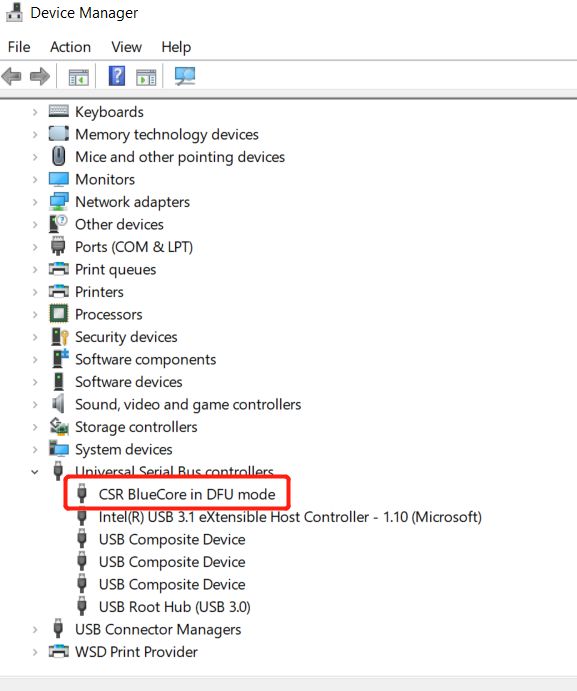
Step 3: Download & Install CSR Bluesuite to Perform DFU
Step-by-Step Bluetooth Device Firmware Update (DFU) Guide with Windows PC
Please feel free to contact support@avantree.com with any further questions about this product or the above DFU procedure.




