Product Overview - Buttons & Indicators
Categories
Product Overview - Buttons & Indicators
Product Overview
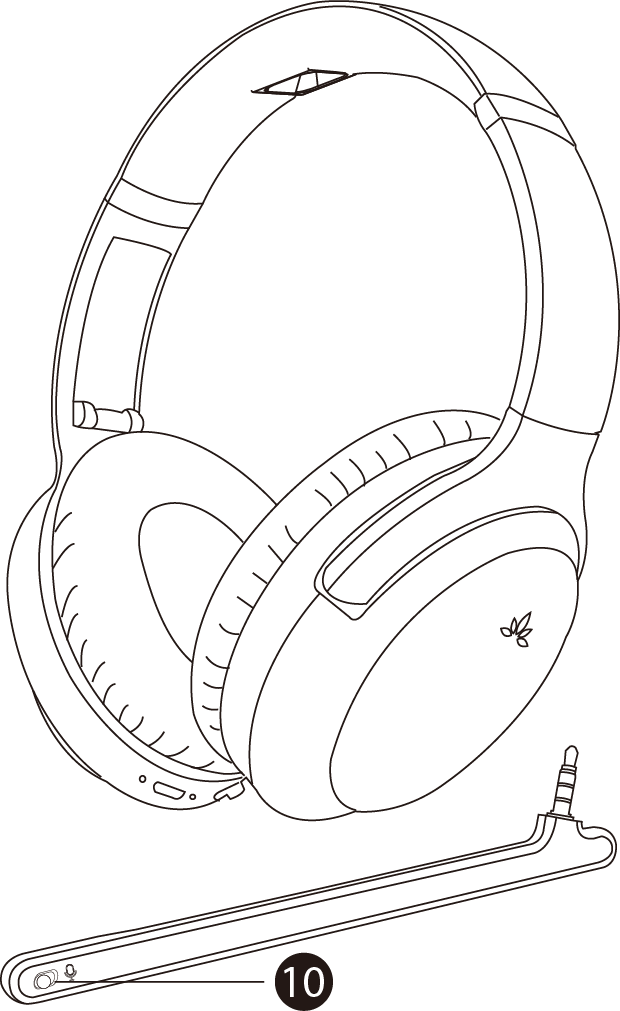
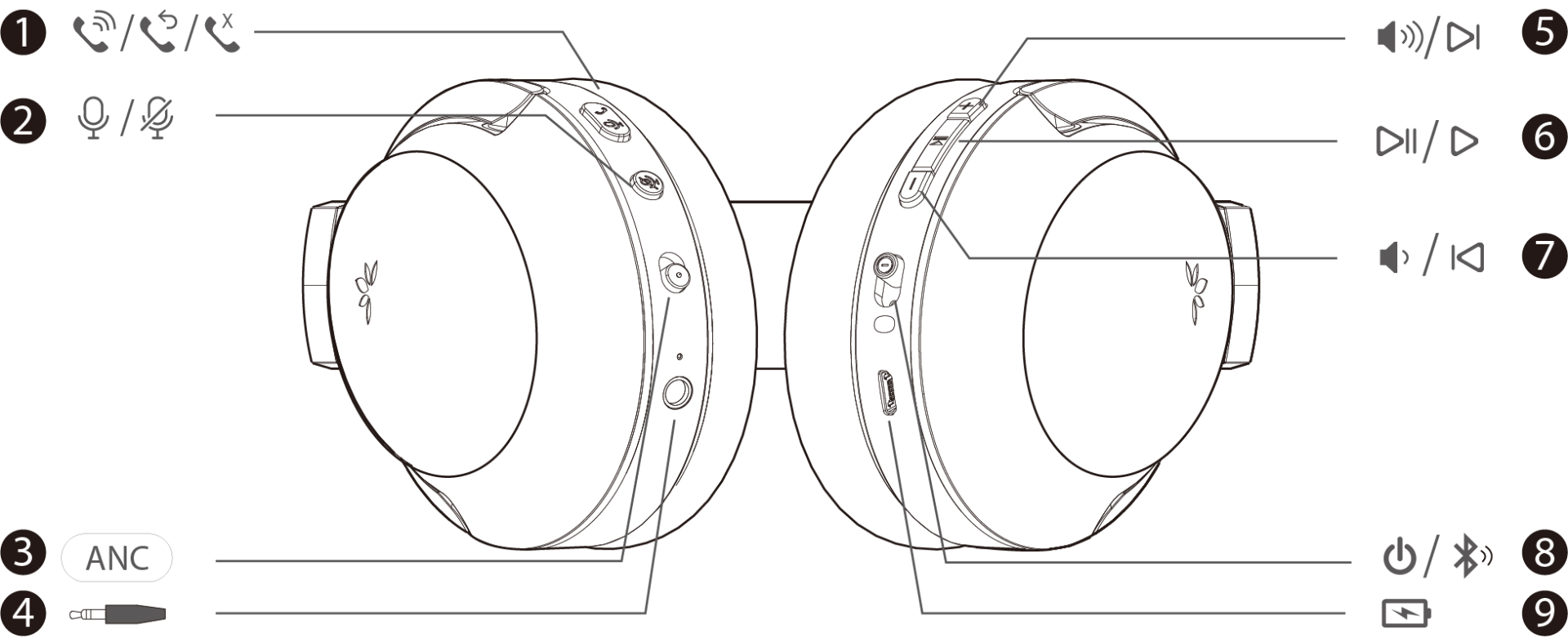
Basic Controls
| Buttons / Ports | Functions | Operations / How to Use |
| ❶ Phone Button | Answer / Reject / Hang up a call | Short Press once to Answer / Hang Up a Call Long Press 2s to Reject an Incoming Call |
| ❷ Microphone Button | Mute / Unmute The Microphone | Short Press once During an Active Call to Mute / Unmute The Microphone |
| ❸ ANC Button | Turn On / Off ANC Function | Slide to Turn On / Off the ANC Function |
| ❹ Audio Port | Wired Connection | Plug an 3.5 AUX Audio cable to this port and an Audio Source |
| ❺ Volume Up Button | Volume Up / Next Track | Short Press Once to Volume Up Long Press 2s to Next Track |
| ❻ Play / Pause Button | Play / Pause Audio | Short Press Once to Play or Pause Audio Playing |
| ❼ Volume Down Button | Volume Down / Previous Track | Short Press Once to Volume Down Long Press 2s to Go to the Previous Track |
| ❽ Power Switch | Power On / Power Off / Pairing | Slide to Power Icon to Power Off Slide to middle position to Power On Slide to Bluetooth Icon and Hold to Pair |
| ❾ Charging Port |
Charge | Plug the Charging Cable to This Port and a Power Source to Charge the Headphone |
| ❿ Mute Button |
Mute The Boom Microphone Physically |
Slide the Button to Mute / Unmute the Boom Microphone |
| ❷+❼ Voice Prompts |
Turn Voice Prompts On / Off |
Press and Hold ❷+❼ for 1s to Active / Deactivate Voice Prompts |
LED Indicators
| LED indicator |
Working Status | Lights |
| ANC indicator* shows GREEN | ANC ON |  |
| ANC indicator* turns OFF | ANC OFF |  |
| Blinks BLUE & RED alternately | Pairing Mode |  |
| Blinks BLUE once every 5s | Connected |  |
| Blinks BLUE once every 1s | Reconnecting |  |
| Blinks BLUE once every 2s | Disconnected |  |
| Blinks RED once every 10s | Low battery |  |
| Blinks BLUE once every 5s | Play audio in SBC Codec |  |
| Blinks WHITE once every 5s | Play audio in FS Codec |  |
Beep Indicators
| Beeping indicator | Headphone Working status |
|
Double-beep every 30 seconds |
Out of working range or built in microphone mute on |
| Short beep once | Answer incoming call |
| Long beep once | Hang up to end a call |
| Beep once | Refuse incoming call |
| Loud beep once | Maximum or minimum volume |
Go to full product support page of [Aria]




