How to Mute / Unmute the Detachable Microphone
There are TWO ways to mute/unmute the detachable microphone: either via the control button on the headphone itself, or via the button on the detachable microphone.
Via the Headset:
While you're on an active call, press & hold the 
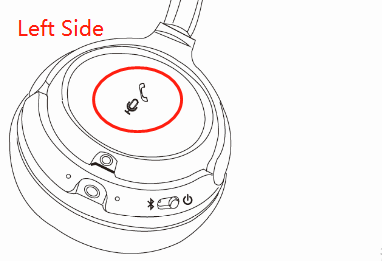
Via the Detachable Microphone:
While you're on an active call, press & hold the mute button on the detachable microphone for about 1 second to mute/unmute. You’ll hear either “Microphone Mute ON” or "Microphone Mute OFF."
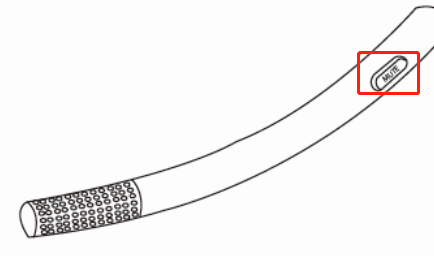
Note:
- This function can only be activated/deactivated during an active call.
- The built-in microphone, detachable boom microphone, volume wheel and the control buttons will NOT work when the headphone is being used as a wired headphone (connected to an audio source via the 3.5mm AUX cable.)
Any further question, please feel free to contact us at support@avantree.com




